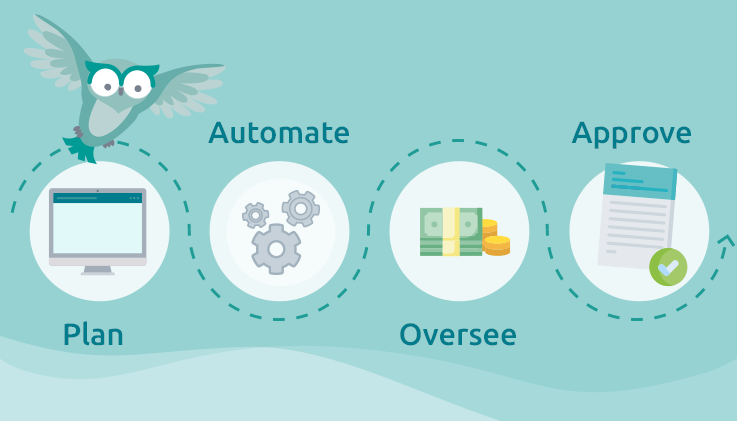Henry Ford had famously remarked that "If everyone is moving forward together, then success takes care of itself.”
His words hold value in the way modern workspaces function. Successful businesses are characterized by the way in which they work. They display sophistication and efficiency in their professional engagements and are always prepared to handle exigencies.
Workflow automation simplifies business processes making them easier to manage.
It optimizes process workflows, helps find redundant tasks, identifies bottlenecks in decision making, and creates a system that streamlines routine work for optimal efficiency.
Gartner defines workflow as a set of automated events or processes taking place within an organization. A working style that enables automated tasks to be performed in a marketing or sales campaign is termed marketing workflow management.
Automating processes eliminates problems that are faced by a manual workflow system. A workflow is considered efficient if it improves the organization’s productivity while reducing operating costs.
An efficient workflow management system exhibits the following characteristics:
- Saves precious time by automating repetitive processes.
- Reduces human bias and errors.
- Efficiently tracks service requests and automatically follows up on unfinished tasks in the process.
- Gives an overall picture of various ongoing processes along with performance metrics.
- Keeps your teammates on the same page and prevents miscommunication. Serves as the single source of truth for your organization.
- Improves your customer engagement and satisfaction score through better service delivery.
Workflow automation has various benefits such as workload reduction, better return on investment, saving time and operational costs, maintaining business standards and regulatory compliances by ensuring transparency and accountability at every level.
It promotes autonomy through information sharing and serves as a knowledge bank for your team members.
Automated workflows are commonly seen in end-use industries such as healthcare, finance, retail, BFSI, transportation, IT, and telecom.
Choosing the right workflow automation and management software is a very important business decision that is generally taken by the top leadership.
They ideally look for software that can serve as one unified platform, connects your employees and systems, as well as automate human-driven tasks in a pre-defined path to achieve business growth.
Common questions you must ask before choosing automation software:
- What are your business needs?
- What are your expectations from the software?
- How many processes are you planning to automate?
- How many different channels does it support?
- What is the frequency and duration of support provided to your agents?
- What are the various pricing plans offered?
Workflows are broadly categorized into the following groups:
- Primary workflows - Ensures smooth functioning of core business processes like IT, Finance, etc.
- Subsidiary workflows - Ensures smooth functioning of ancillary services.
- Employee-centered workflows. (HR, Finance, etc.)
- Customer-facing workflows (Sales and Marketing, Customer service, etc.)
Points to remember when designing workflows
Simply put, workflows are a visual representation of a sequence of actions and their outcomes. The results may vary based on case scenarios.
When you create a workflow, visualize every step of the process and note it down. For many customer service teams, workflows exist implicitly. If processes are not documented or optimized, you lose the opportunity to increase organizational efficiency and a chance to boost your customer satisfaction scores.
ThinkOwl cares for your support teams the same way you do. The helpdesk software can be fully customized to suit your business needs. It assists agents with AI-powered suggestions and reduces manual labor through the use of Productivity tools.
Intelligent guided mode saves time by automatically assigning the right type of cases to relevant service teams. Content tools, on the other hand, set an even tone of communication across the organization.
Multi-channel ticketing, intuitive customer self-service portal, a real-time analytics dashboard, and a rich knowledge base provide your agents and customers with personalized support in a highly competitive business environment.
With features like Discover and a plethora of customizations, you can empower your service teams with data-driven insights, get intelligent suggestions to handle tickets efficiently, and increase productivity.
ThinkOwl’s AI learns how to solve service requests from live agents. Intelligent suggestions, intelligent categorization, and extraction boost your helpdesk’s productivity and customer satisfaction continuously.
ThinkOwl’s zero code, workflow automation saves time, provides contextual collaboration, helps your team identify and attend to priority tickets. The Knowledge bank in ThinkOwl encourages self-learning and ensures round-the-clock support for your agents and customers.
With ThinkOwl’s workflow automation, you can support your customers across multiple channels, lower operational costs, enhance productivity, and boost customer satisfaction without breaking a sweat. To know more and explore such useful features of ThinkOwl, register for a 30-day free trial now.